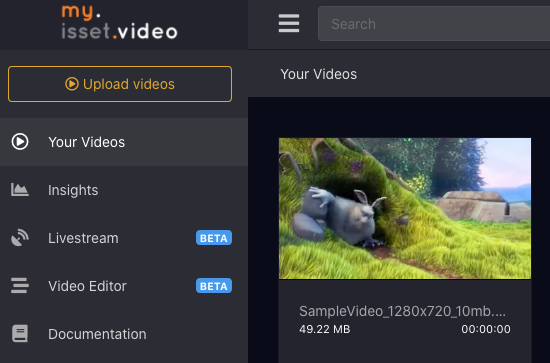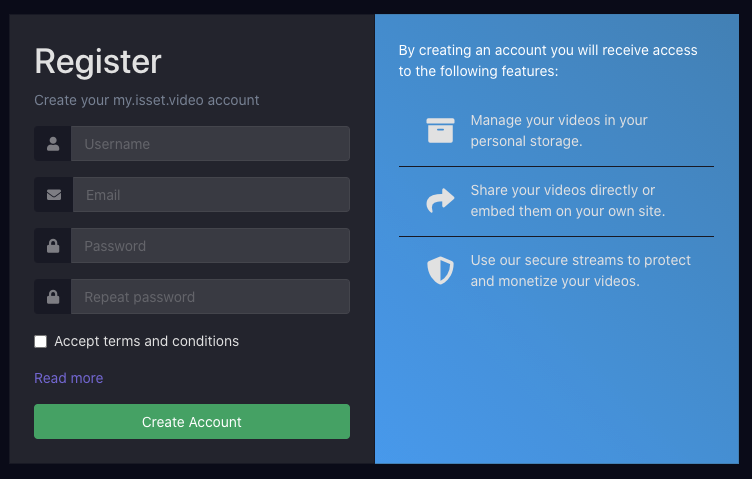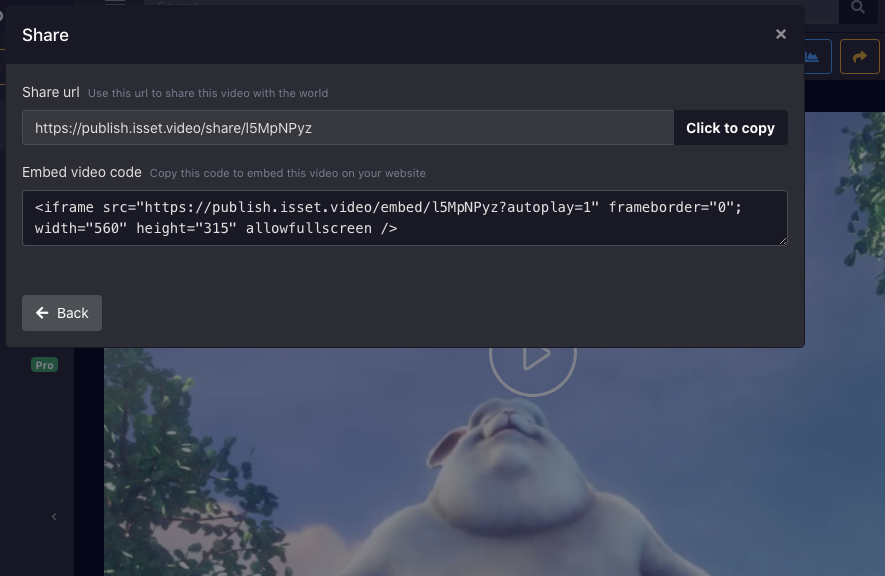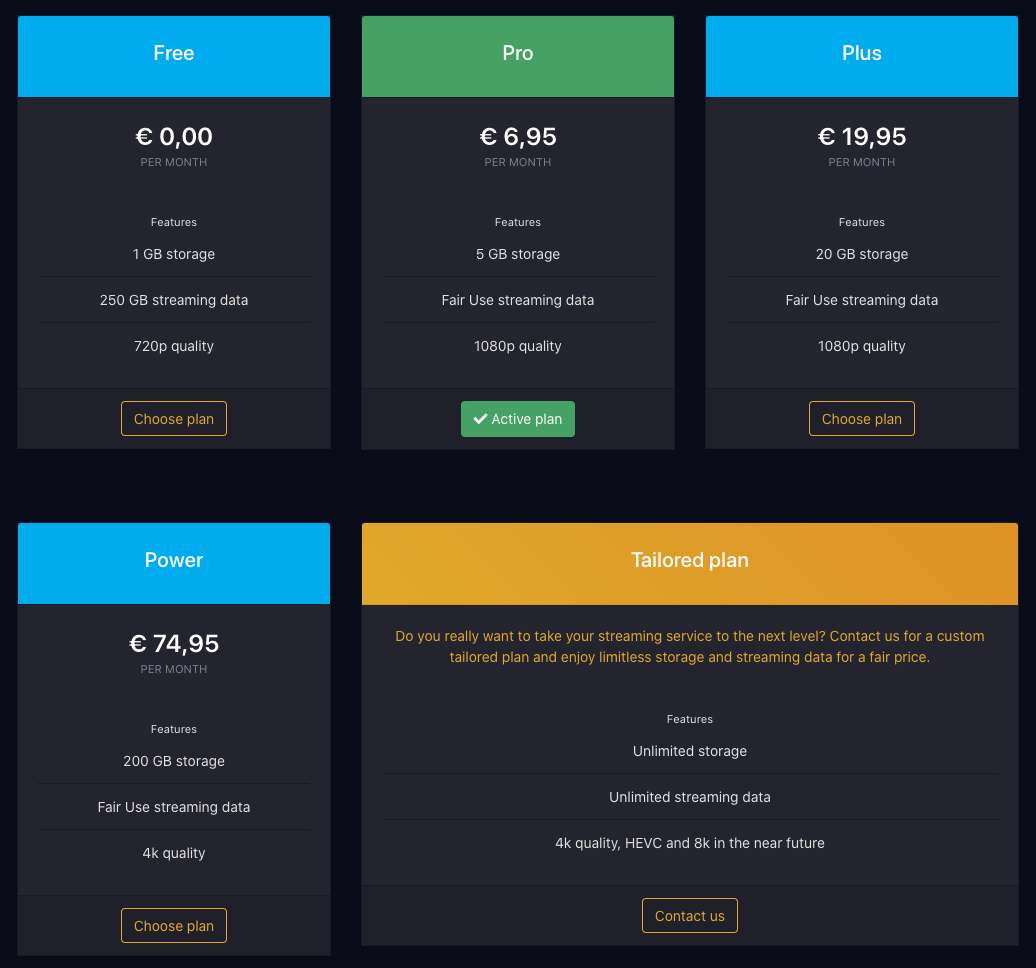You can upload video’s in any format from your device. The video will be automatically transcoded to a multi bitrate video. Just click the upload button on the top right of your screen. Keep in mind that it will take some time for your video to be available after uploading. You can upload several files at once and up to 4.3 Gigabyte in size.
Tag: EN
EN how To’s
Create an account
To use isset.video you have to create an account. This can easily be done be entering your details on the registration page.
Embed a video
Embedding a video is easy. Just copy the iframe source code from the video page and paste it in to your website. How this works is explained in the following video.
Upgrade your plan
When you exceed the free plan or want to use more premium features you can easily upgrade. This video shows you how.
Install WordPress Plugin
The isset.video WordPress plugin can be easily installed right from the plugin directory. This video shows you how.
Upload videos directly in WordPress
Upload your (large) video files directly in WordPress. It’s easy if you have the isset.video WordPress plugin installed. In this video we will show you how to do it.